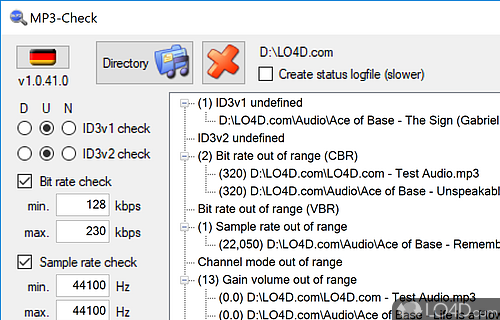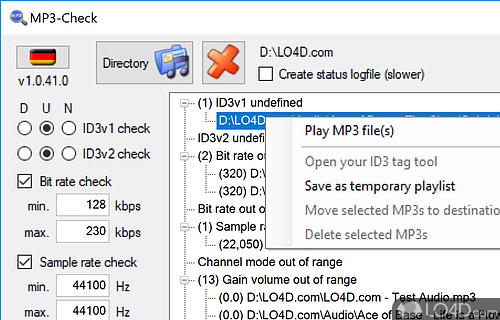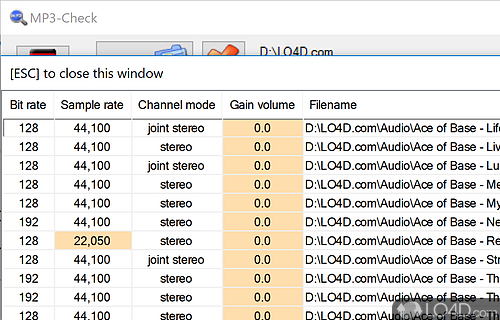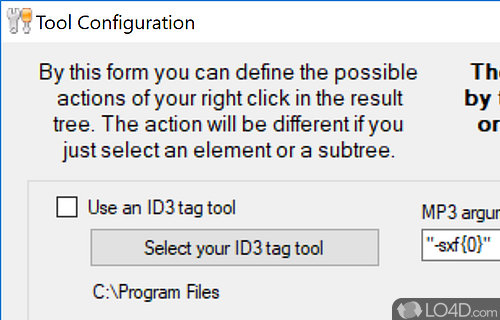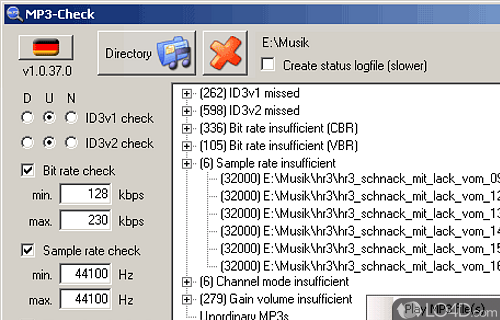Program that scans and validates MP3 files, detecting errors and inconsistencies for improved quality control.
MP3-Check is a freeware MP3 checker app and MP3 tagger developed by AudioMoves for Windows, it's well-designed and user friendly.
The download has been tested by an editor here on a PC and a list of features has been compiled; see below. We've also created some screenshots of MP3-Check to illustrate the user interface and show the overall usage and features of this MP3 checking program.
Checks the integrity and quality of your MP3 collection
Using the MP3-Check application you will be able to check your entire music collection effectively for quality and discrepancies. You'll be informed if the ID3v1 or ID3v2 tag is missing, the volume has been defined and adapted and if the sampling rate of the MP3s meets your requirements.
After the start of MP3-Check you'll find all available settings directly on the left side. Thus, you can define the criteria on which your MP3 collection should be checked. In order to ease your start for this check of your music collection, we defined default settings for each criterion.
After you have defined your settings, select a directory which should be tested with all subdirectories. If the test is too long or you selected the wrong directory, you can cancel the check at any time.
After the examination you'll get a short summary of the MP3s tested and the time needed. The detailed result is shown as tree structure such as a directory listing of Windows Explorer. Opening the individual nodes you receive all MP3s which did not correspond to your criteria.
Features of MP3-Check
- Audio Converter: Convert MP3s to other audio formats.
- Bitrate Calculator: Calculate bitrate of a file and change it to a desired value.
- Corrupt File Finder: Find and remove corrupted MP3 files.
- Duplicate Finder: Quickly detect and delete identical files.
- File Merger: Join multiple MP3 files into one.
- File Renamer: Batch rename MP3 files to match ID3 tags.
- Multi-Language Support: Switch between multiple languages.
- Multi-User Support: Manage MP3 files of multiple users.
- Playlist Creator: Generate M3U and PLS playlists.
- Portable: Run without installation.
- Quality control: Comprehensive analysis of MP3 files.
- Spectrum Analyzer: Visualize sound waves of MP3 files.
- Statistics: Track the total size, length and bitrate of a collection.
- Tag Editor: Edit ID3v1 and ID3v2 tags, including lyrics and cover art.
- Volume Normalizer: Automatically adjust the volume of MP3s.
Compatibility and License
MP3-Check is provided under a freeware license on Windows from MP3 tagging software with no restrictions on usage. Download and installation of this PC software is free and 1.0.41.0 is the latest version last time we checked.
What version of Windows can MP3-Check run on?
MP3-Check can be used on a computer running Windows 11 or Windows 10. Previous versions of the OS shouldn't be a problem with Windows 8 and Windows 7 having been tested. It runs on both 32-bit and 64-bit systems with no dedicated 64-bit download provided.
Filed under: